What's new in Tachi Code v1.5.0?
New features
Section titled “ New features”Dynamic Editor Group Layouts
Section titled “Dynamic Editor Group Layouts”When Tachi Code was first released, it only supported opening a single file. Then came support for editor groups, allowing you to open multiple files side-by-side.
Now, Tachi Code is getting even more flexible with dynamic editor group layouts, allowing you to split editor groups both vertically and horizontally, to dial in the layout to your exact needs.
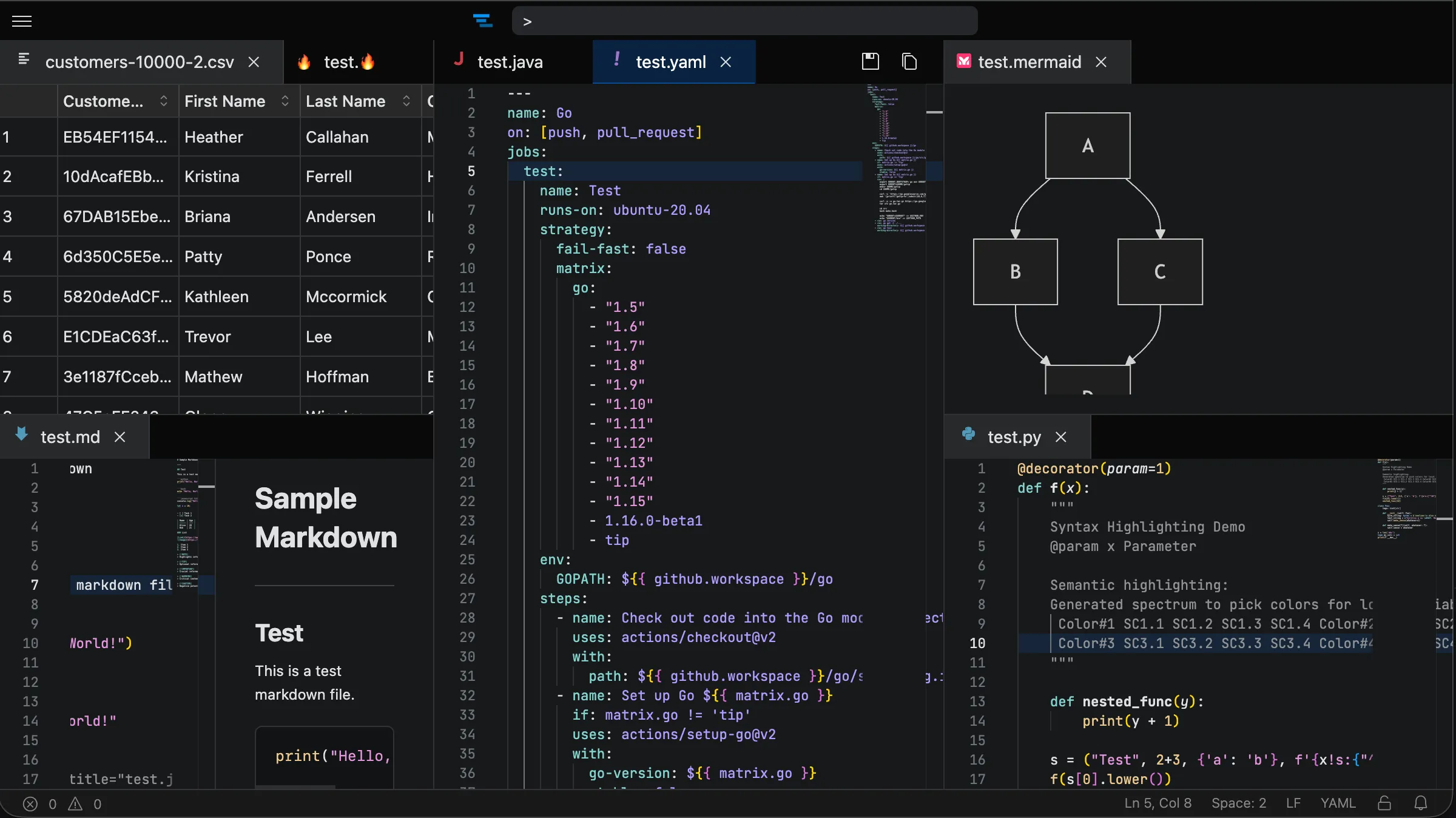
Open in Tachi Code Keyboard Shortcut
Section titled “Open in Tachi Code Keyboard Shortcut”Inspired by GitHub’s Browser Extension: Open in Tachi Code keyboard shortcut.
“Open in Tachi Code” has built-in support for GitHub (including gists), GitLab, and Pastebin at the moment, allowing you to instantly open source files from these sites in Tachi Code.
You can extend this support to other sites using custom url patterns combined with CSS selectors or XPath expressions to extract content from the page. Unlike the built-in handlers, custom handlers can’t pull content from a different URL. Custom handlers can be added using the browserExtension.contentScript.openInTachiCode.customHandlers setting.
Keyboard Shortcut Editor
Section titled “Keyboard Shortcut Editor”A new keyboard shortcut editor has been added to enable further customization to suit your personal workflow. You can open the viewer from the command palette by searching for Preferences: Open Keyboard Shortcuts. Once in the viewer, you can search for commands, view existing keyboard shortcuts, and add your own custom keyboard shortcuts.
Alternatively, you can manually update the keybindings.json file by opening it from the command palette with Preferences: Open Keyboard Shortcuts (JSON).
Overall, the experience is similar to that of VS Code. There are still some shortcuts that are not customizable yet, but that will be addressed in future updates.
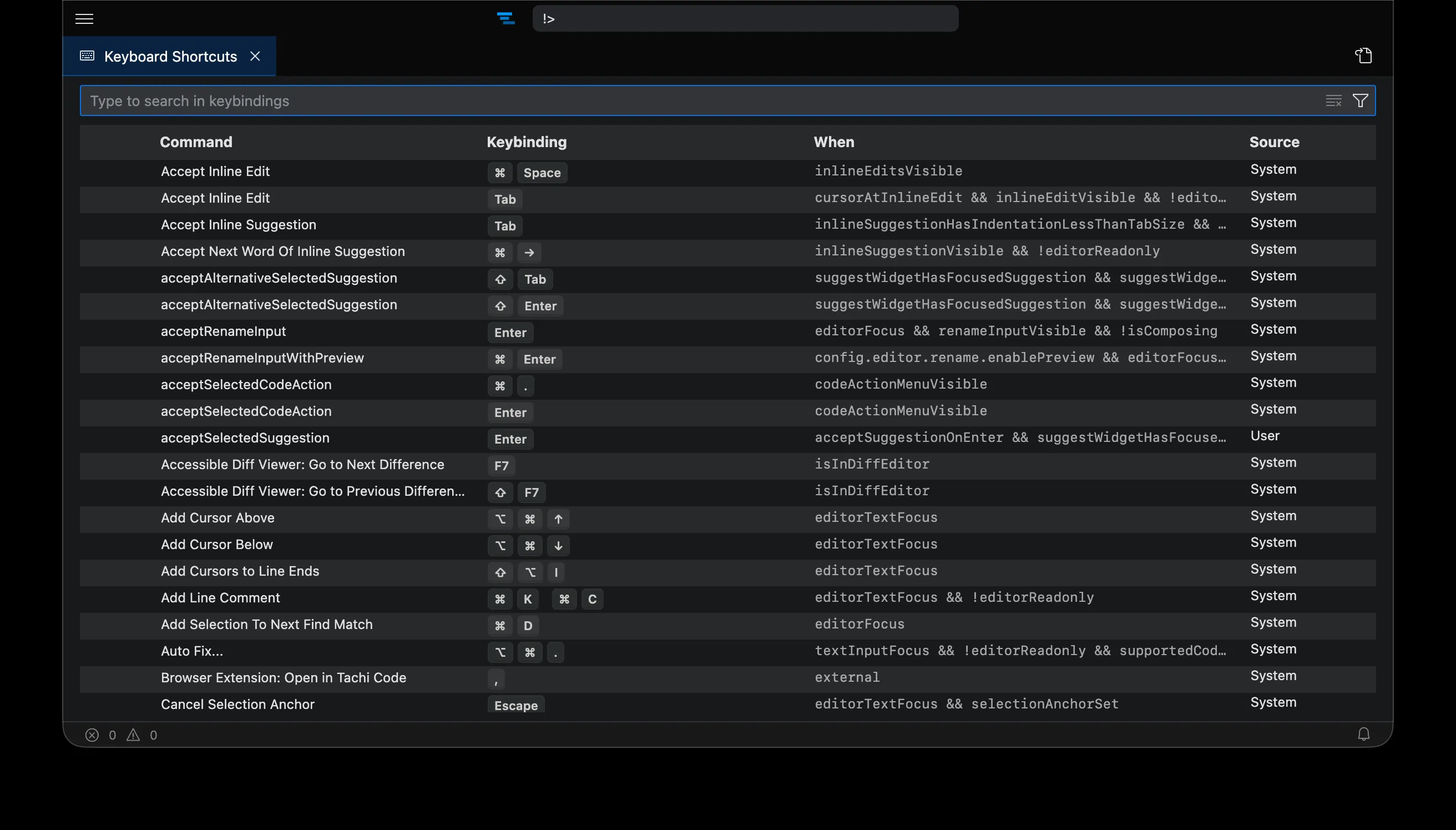
Open Settings from Documentation Pages
Section titled “Open Settings from Documentation Pages”A new feature has been added to make it easier to find and modify settings directly from documentation pages on this site. When you see a setting referenced in the documentation, you can now click on it to open the Tachi Code settings editor with that specific setting highlighted.
Note that this feature requires you to have the Tachi Code browser extension installed and enabled.
Improvements
Section titled “ Improvements”- Added workbench.preventAccidentalNavigation setting to prevent accidental navigation away from the editor when using back/forward mouse buttons.
Previously, this behavior was enabled specifically when the editor contained unsaved changes, but now it can be set to
AlwaysorNeveras well. - Added support for action buttons and links in notification messages.
- Replaced hardcoded keyboard shortcut hints in various parts of the UI with dynamic hints that reflect user-customized keyboard shortcuts.
Bug fixes
Section titled “ Bug fixes”- Fixed context menu automatically closing in diff editor
- Fixed setting value enums not being rendered correctly in settings editor
- Fixed Welcome pane not auto-focusing on launch resulting in inability to use hotkeys until manually focused
- Fixed unbounded notification width causing overly wide notifications in some cases
- Fixed table striping styles in virtualized tables